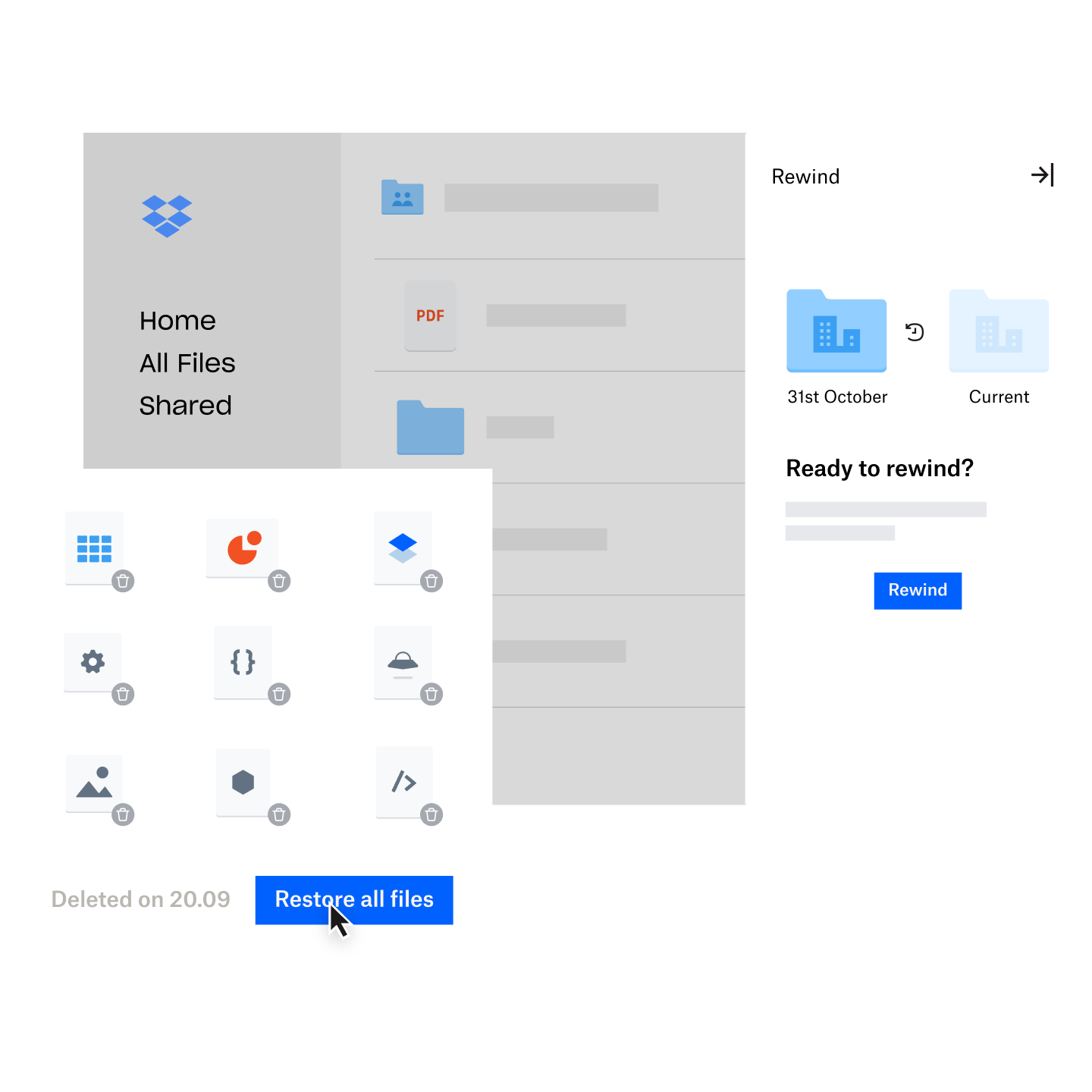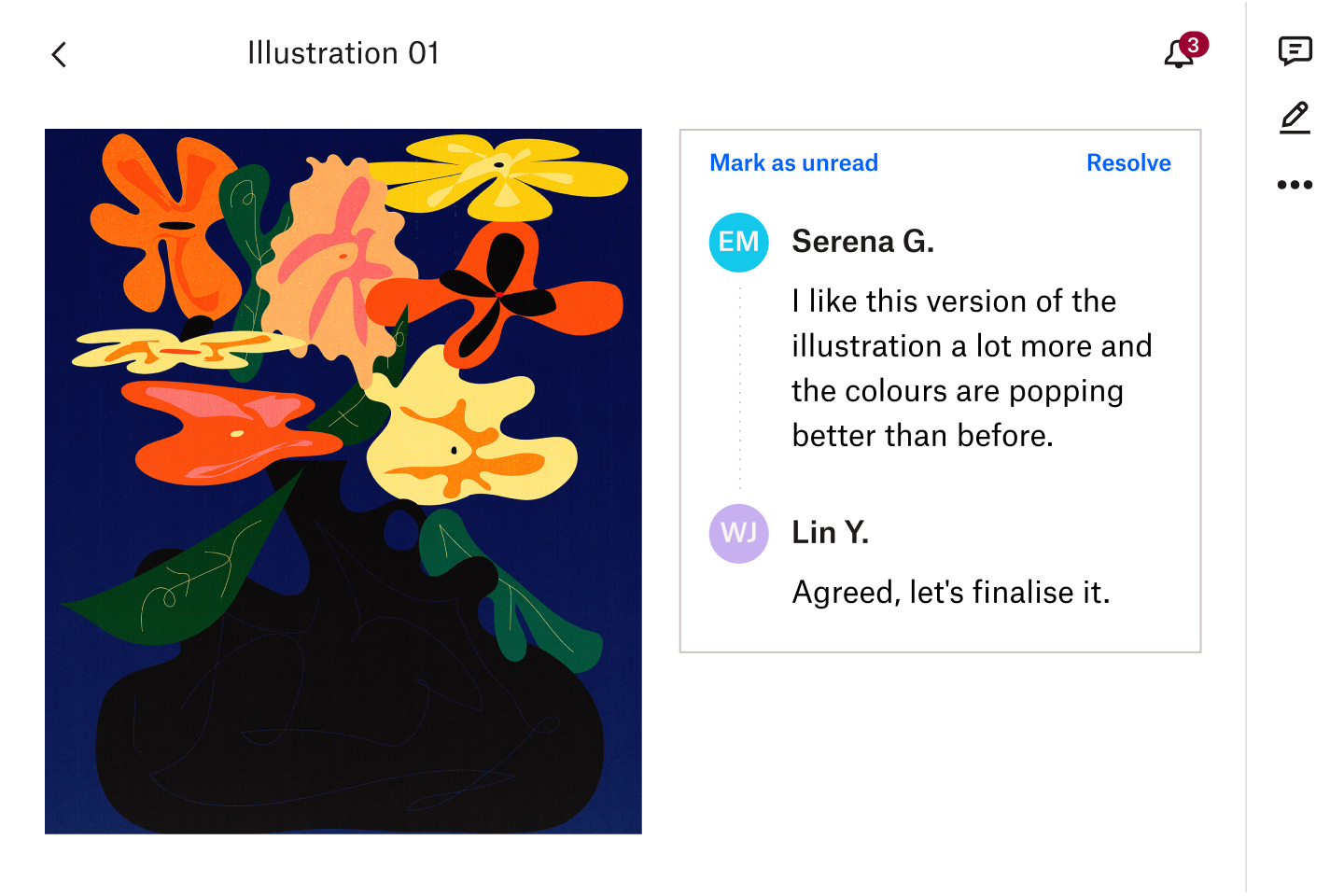Access files anywhere
With Dropbox Basic, it’s easy to get to your files from multiple devices – computers, phones and tablets – for free:
- Windows and Mac: Install our app and everything in your account will appear in the Dropbox folder on your computer.
- Web: Sign in to dropbox.com to access everything you’ve stored on Dropbox from any browser – no software installation required.
- iOS and Android: Take your files on the go with our mobile app, and preview over 175 file types from anywhere.