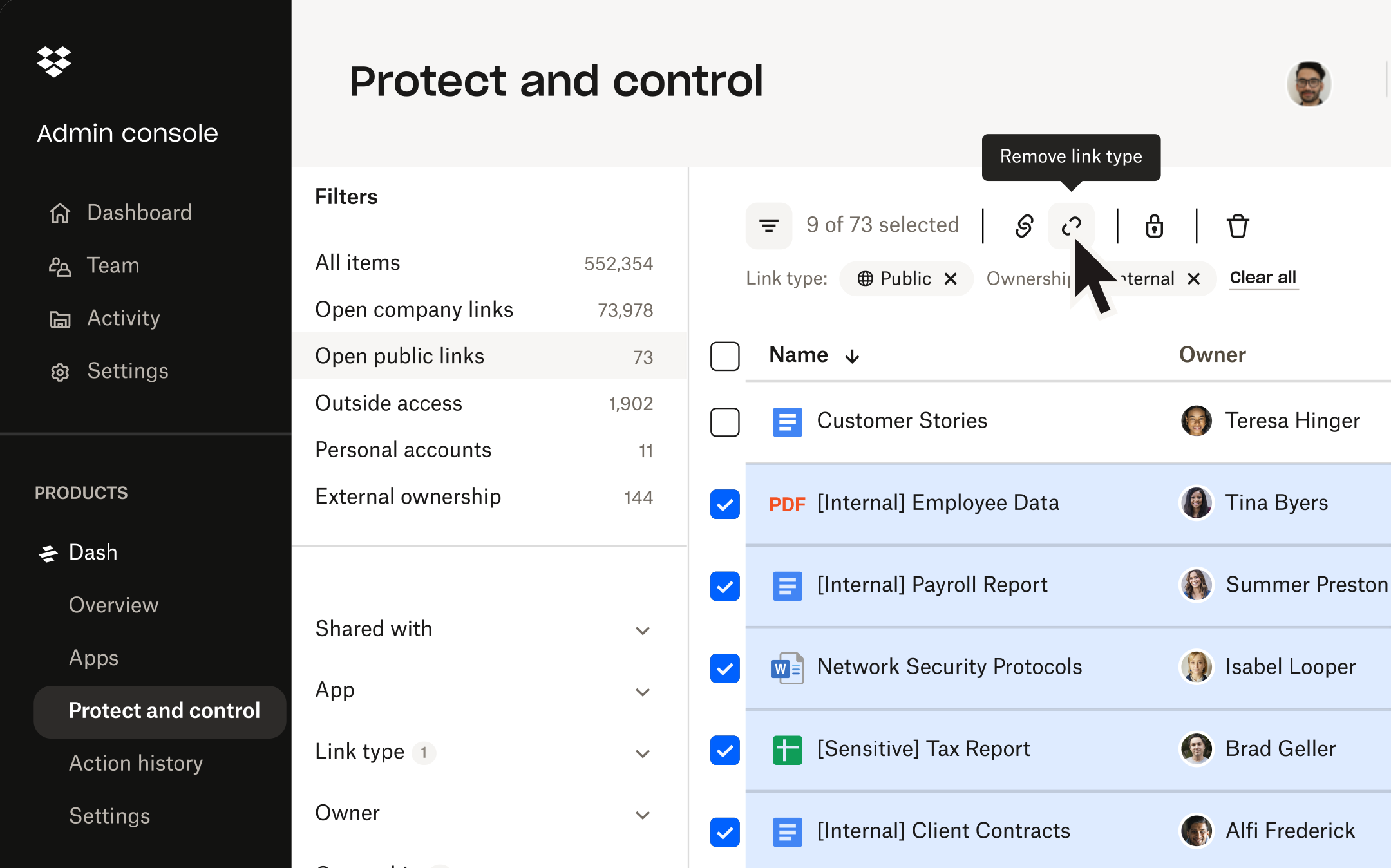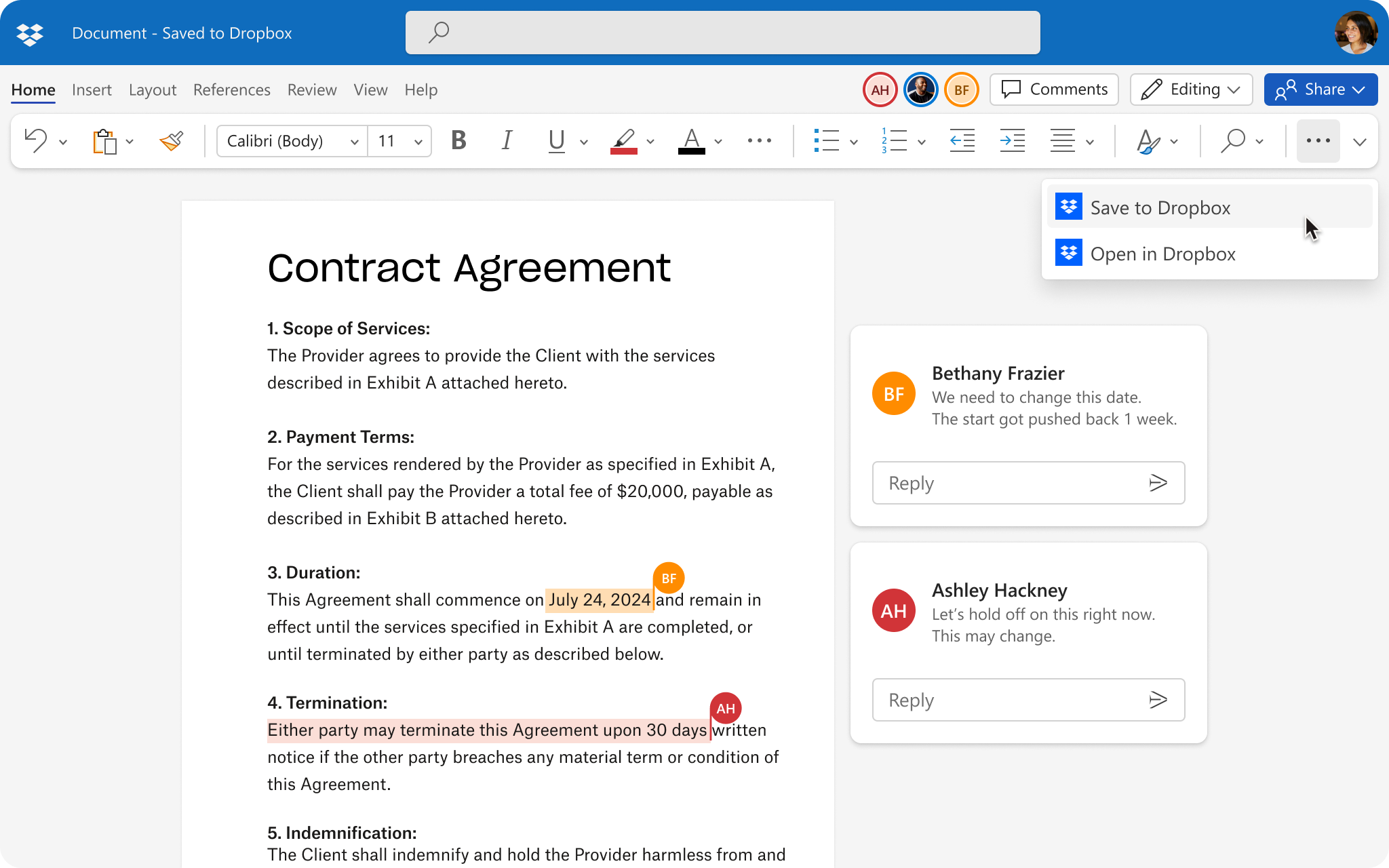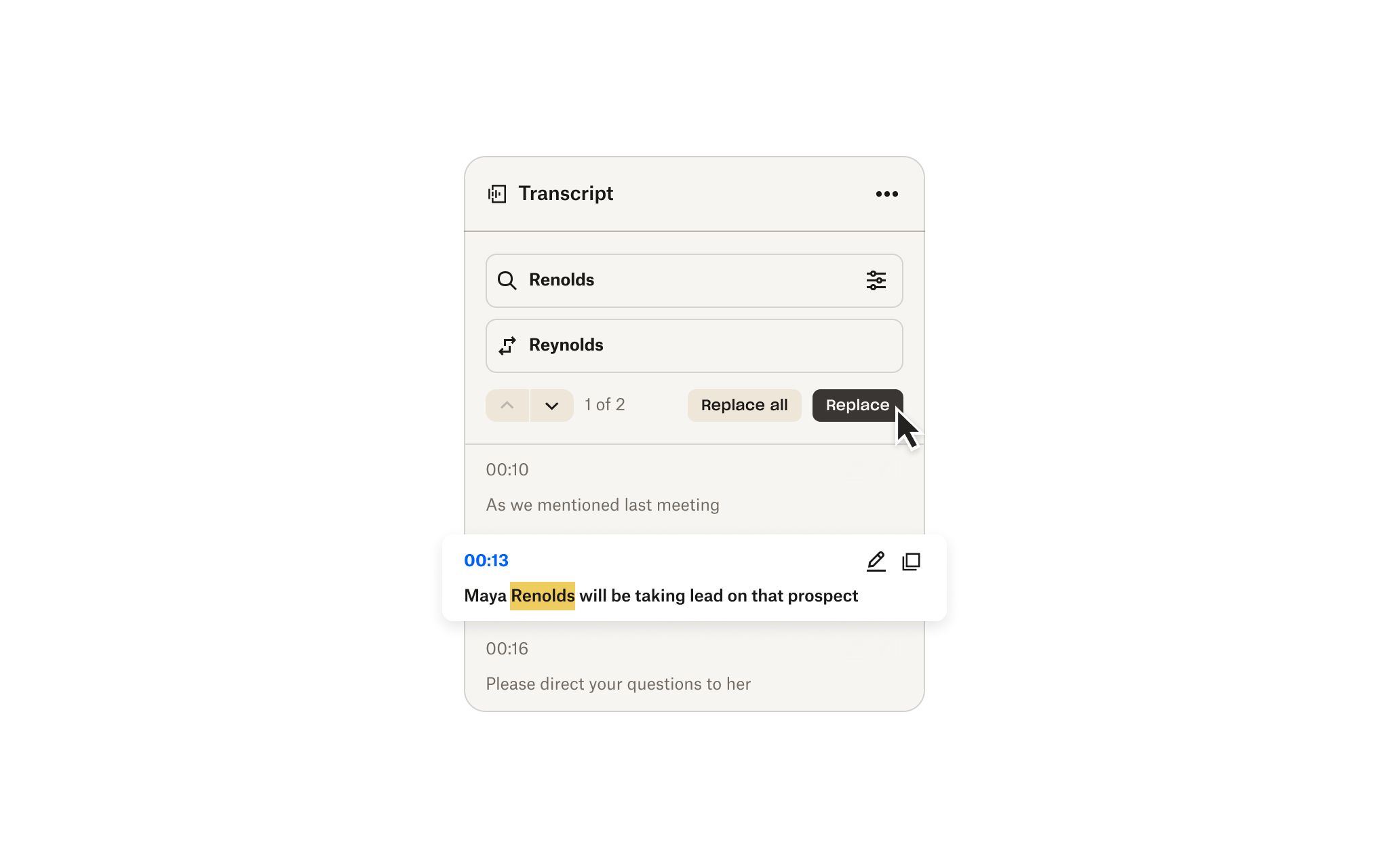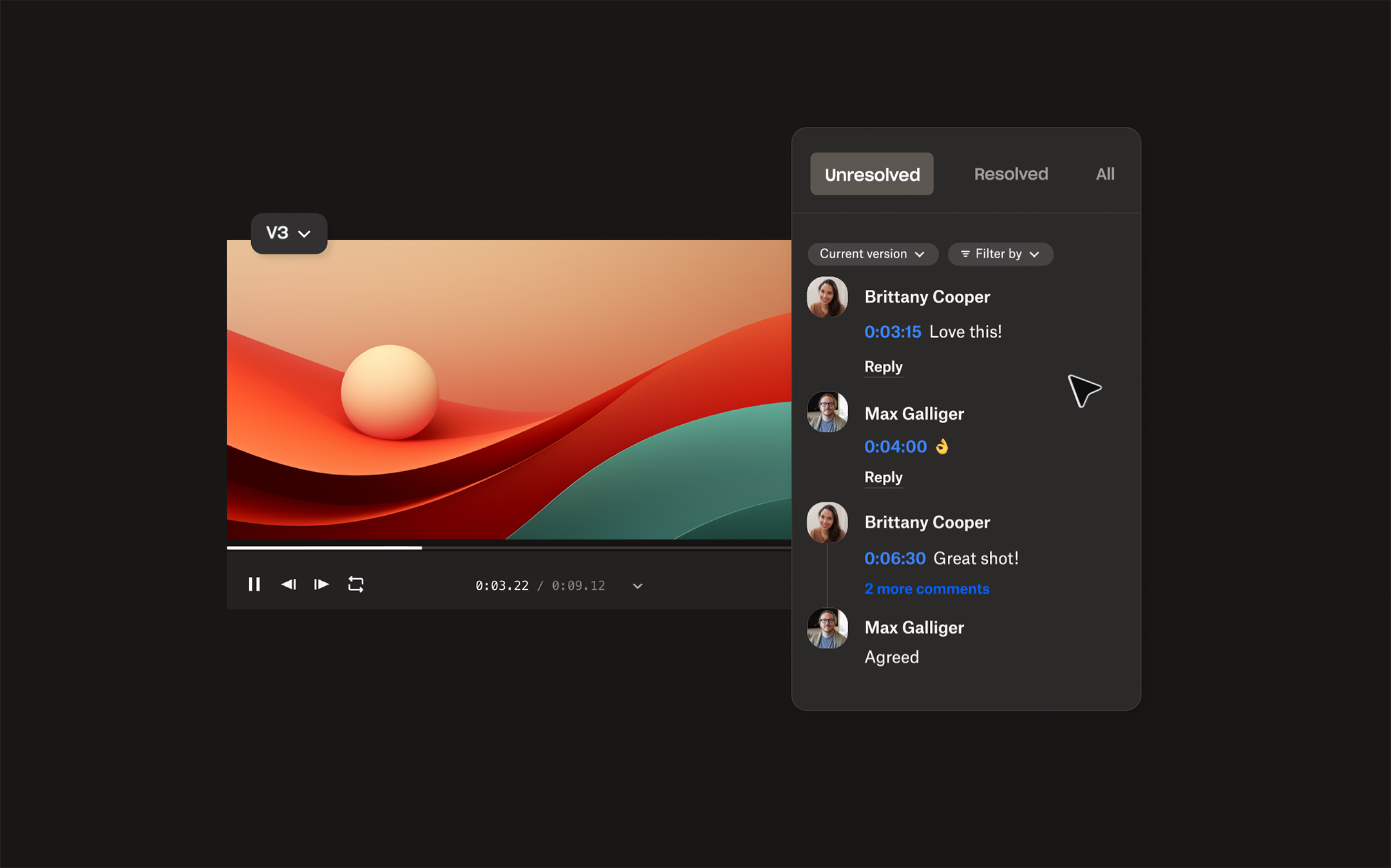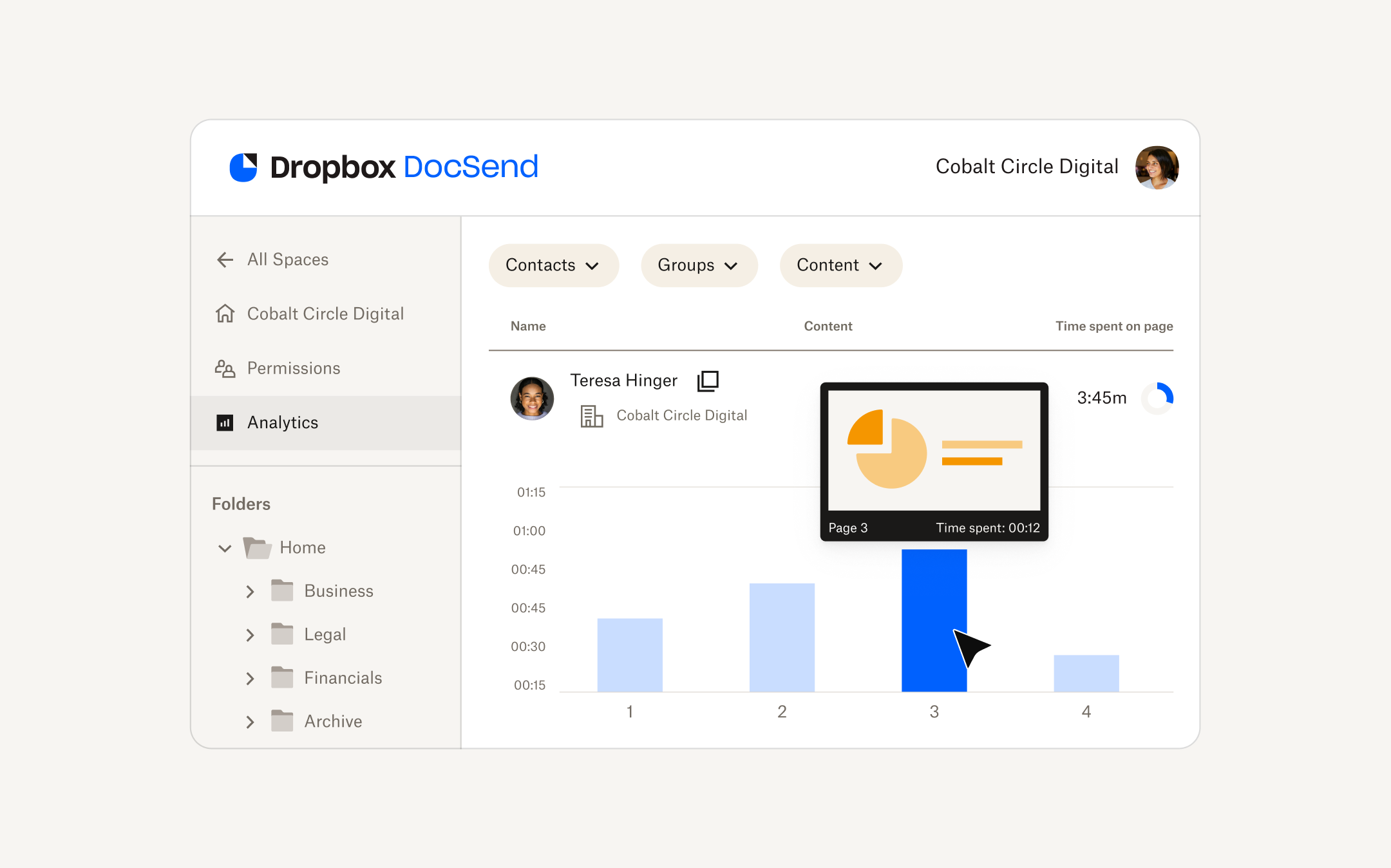Find anything. Protect everything.
Meet Dash for Business – the platform that combines universal search and content access control, so teams can effortlessly find, organise, share and secure work. Now teams can:
- Find anything – within and beyond Dropbox – quickly, thanks to universal search across connected apps
- Uncover deeper insights via follow-up questions, answers and related content links based on the original search query
- Group files, apps, links and more into smart collections, then share them with clients and colleagues with a single click
- View and manage access permissions across major content platforms, and find and prevent unwanted content sharing