Fast-track video, image and audio review
Review and mark up video, audio or image files with frame-accurate, time-stamped comments – in real time or when you’re ready. Then store and organise your creative file versions in one place.
Dropbox for creatives
No one loves back-and-forth feedback or scattershot processes, so Dropbox makes it easier to securely share ideas and input. That keeps clients happy and keeps you focused on concepts, campaigns and collaboration.
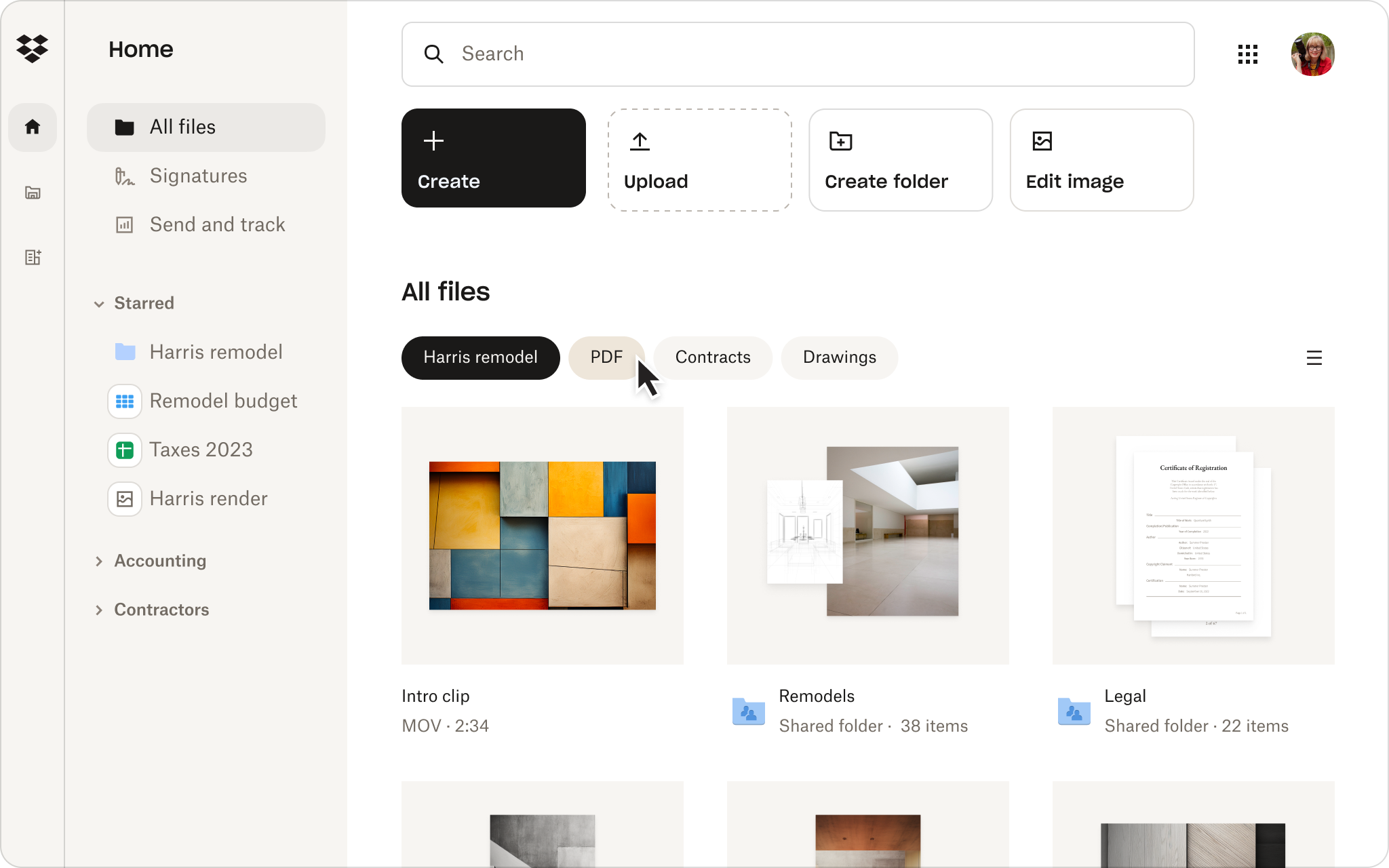

Review and mark up video, audio or image files with frame-accurate, time-stamped comments – in real time or when you’re ready. Then store and organise your creative file versions in one place.
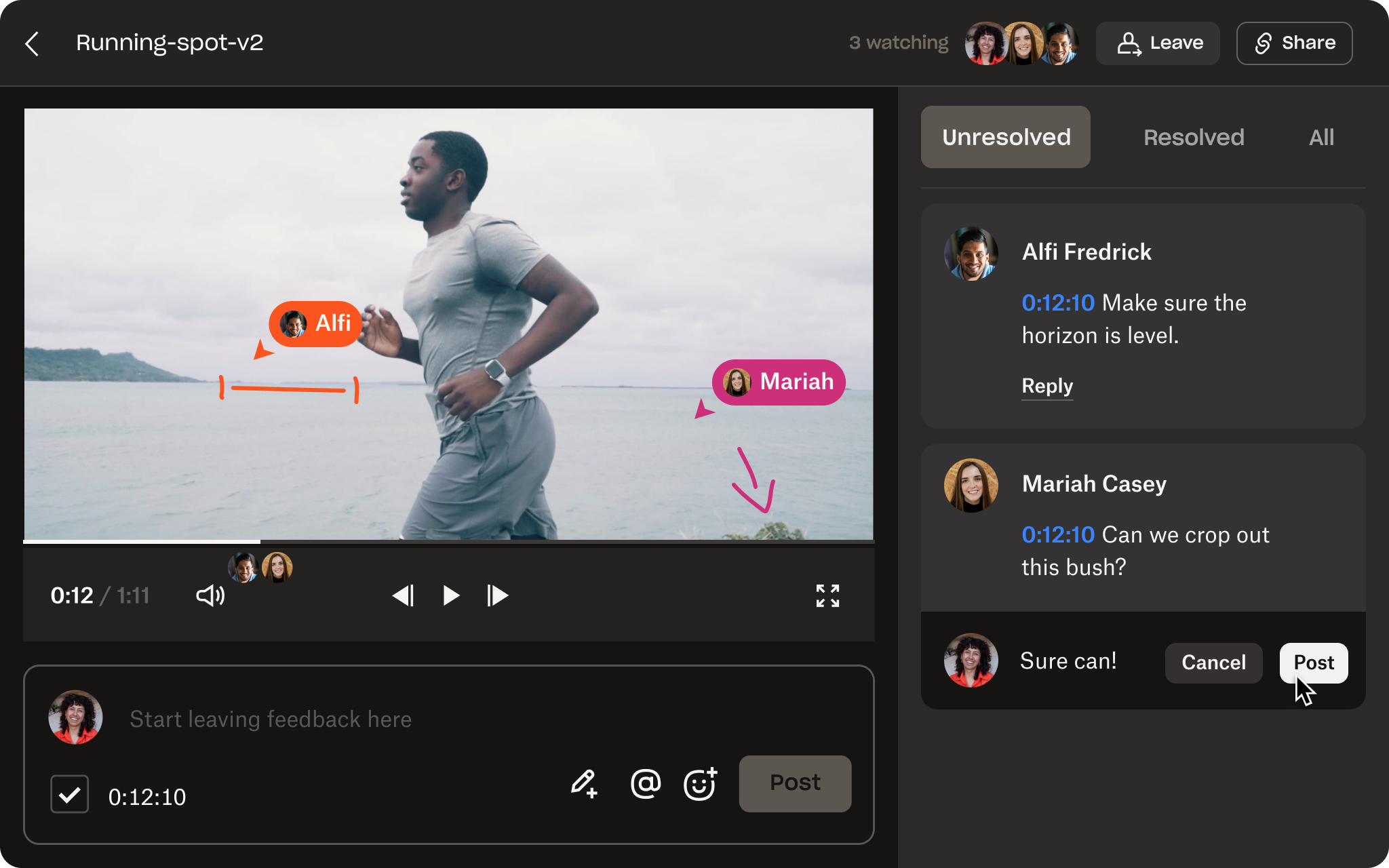
Organise, edit and collaborate on the latest campaign, video file or project plan in one accessible place, and you’ll never waste a second searching for your files – or struggling to find ideas.
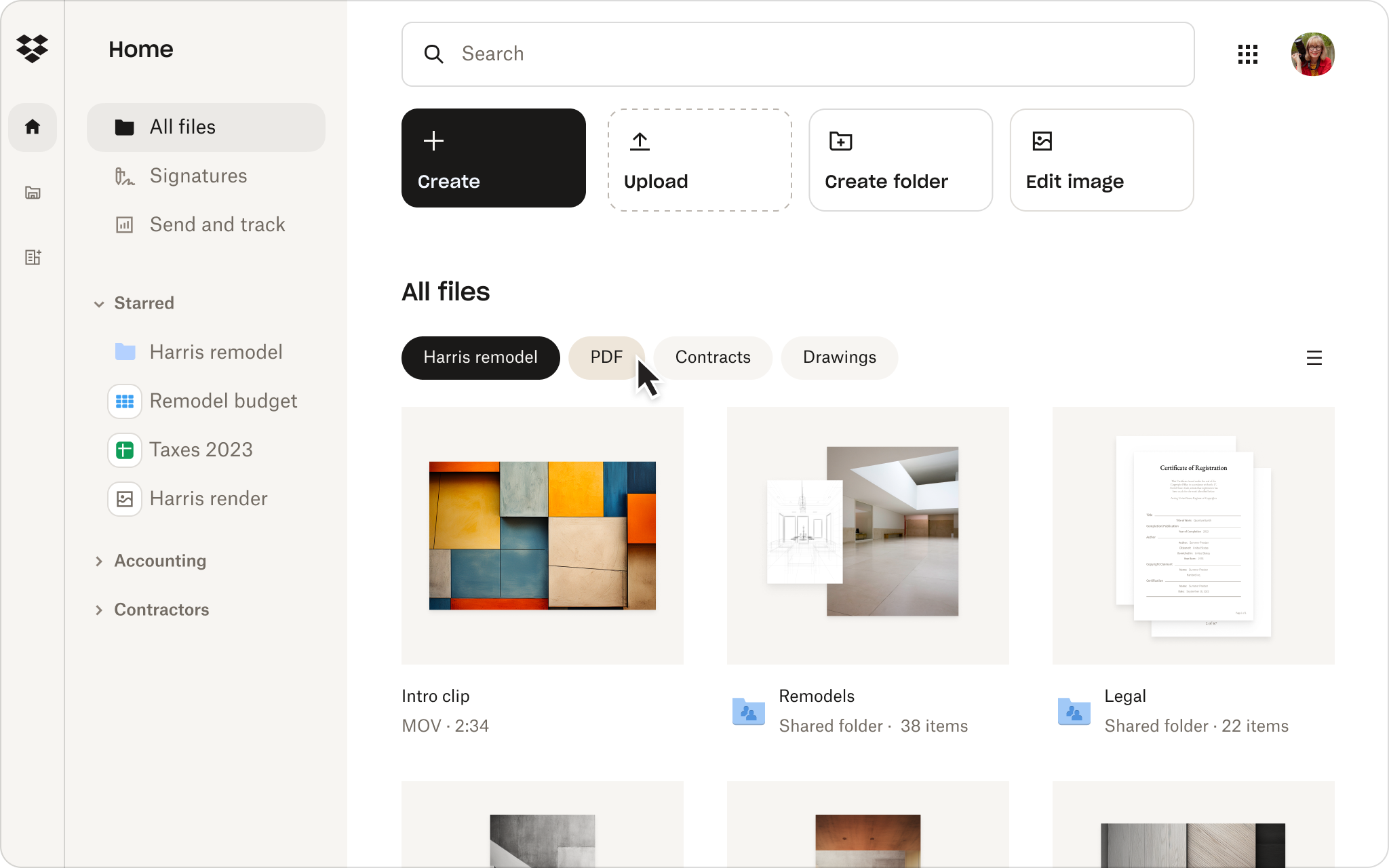
Get to creative development faster by automating manual admin work. Clear the clutter off your desk with simple document eSignatures and files that stay synced across devices and apps.
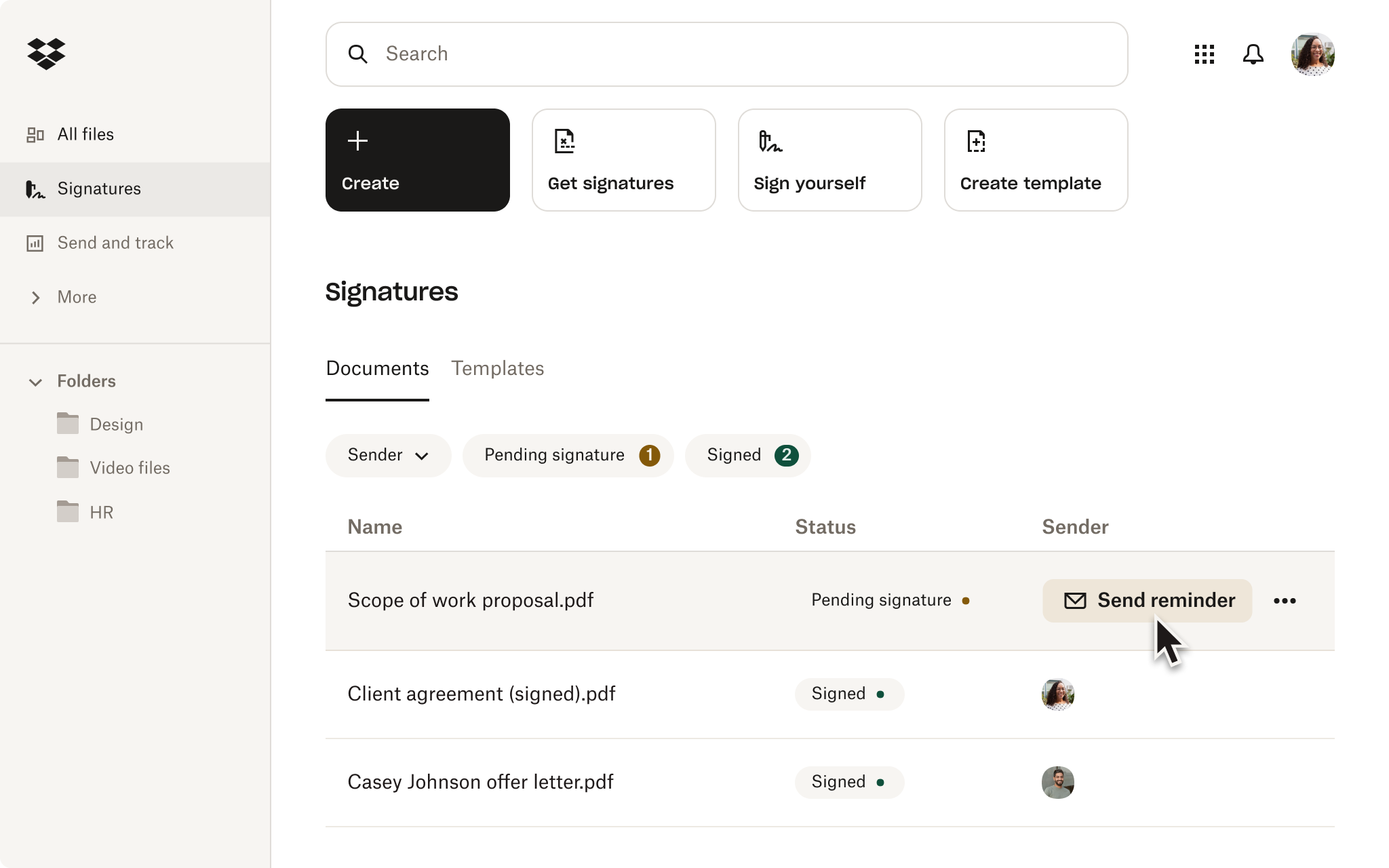
Create screen recordings or screenshots to easily share feedback with clients and stakeholders.
Whatever you’re working on and wherever you’re working, Dropbox makes it easy to work together. If you need to open a document and make changes or comments, you can – online, offline or on the road.
Securely share your documents and custom-branded content with clients – whether they have an account or not – and get real-time document analytics to help make data-driven decisions.
Bring order and harmony to your creative ideas integrating Adobe and Dropbox.
Bring Slack conversations and Dropbox content together to keep teams in sync.
Easily access, edit and share Office docs online in Dropbox.
Create, edit and share Google Docs, Sheets and Slides from Dropbox.
Share files directly from Dropbox to Microsoft Teams.
Create beautiful graphics in Canva with your content from Dropbox.
Quickly upload images or videos from Dropbox to Sprout Social.
Edit video files directly from your Dropbox library without ever needing to perform a download.
When it comes to your content, you’re in control. Dropbox makes sure of it, with electronic NDAs, passwords with expiry dates, link access controls and the ability to revoke access if things fall into the wrong hands.
Your team is protected by two-step verification and an end-to-end encrypted password manager that creates and stores unique passwords. So you can securely share access with clients and suppliers – and if there’s ever a breach, you’ll get an immediate alert.
Easily protect your work from hardware failures, accidental deletions and ransomware attacks using automatic backups. And get a one-year version history, so you’re safe if someone accidentally changes a file.
Access a secure environment for sharing and collaborating on sensitive data and preventing unauthorised interception and breaches by external parties. Comply with regulations, safeguard intellectual property and foster trust with clients – all with the functionality of a standard folder. Available with Business Plus.
have at least one Dropbox team plan.
use Dropbox to share work, safeguard content and grow their business.
created through Dropbox file sharing.
with Editors’ Choice Awards from the Google Play and Apple App Store.
‘Dropbox is one of the collaboration tools that allows us to be in sync with clients. It lets us be effective and efficient in processing either deliverables or changes to those deliverables, so we get to the end point or stick the landing sooner.’
Arnold HuffmanFounder and CEO, Digital YaloTeams using Dropbox saw a 375% ROI and payback in under 6 months.
Dropbox increased collaboration by 10% and saw a 90% reduction in rework.
Improved user productivity valued at over $530,000 over three years.
Dropbox supports over 189 file types and can handle large files, HD and 4k rich media up to 2 TB without compromising performance.
Our plans for individual users and teams give you access to a wide range of tools and features that help to speed up your creative workflow.
Explore the latest plans and pricing for details.
When you – or anyone in your team – logs in via Dropbox desktop or the mobile app, that device is connected to the associated Dropbox account.
Connecting multiple devices enables fast syncing and sharing of files between platforms, allowing teammates to collaborate more efficiently.
Users on our Essentials and team plans can connect as many devices as they need. Connected devices can be managed from the security page of your account settings.
In addition to lightning-fast file syncing and collaborative capabilities, Dropbox provides a number of tools that make life easier for creatives:
Dropbox makes your life easier at every stage of the creative workflow:
Dropbox is purpose-built to make collaboration across creative projects simple.
Here are some of the ways in which Dropbox speeds up your workflows: