File sharing at the speed of sound
Learn how a small team of sound engineers save hours each day by sharing massive audio files with Dropbox.

“Dropbox definitely helps our productivity. It saves us 40 per cent of the time when we’re trying to collaborate with large files.”

Products used
Industry
Technology
Size
2–249
Location
San Francisco, CA
Creating new revenue streams
Jessica Powell had a karaoke problem: she was a fan of belting out covers, but got tired of singing along to a limited catalogue of cover songs. (For a number of reasons, karaoke tracks rarely sound like the original song.) Powell and her co-founder wondered if artificial intelligence might hold the answer: with deep learning, they could separate a song into its different parts (for example, the drums or the vocals). Like that, the idea for their start-up was born.
Powell is now CEO and Co-Founder at AudioShake—a business that produces sound separation software. Her team of seven collaborates with everyone from big music labels to indie artists to break up previously recorded songs into their different parts, called stems. From there, the stems can be used for new creative revenue opportunities, such as remixes, commercials and movie trailers. (Or, of course, karaoke.) AudioShake’s remote team of engineers and researchers, spread out across Silicon Valley, Texas, and Europe, spend much of their day sharing large files with clients and each other. And they rely on Dropbox for teams to make the process as smooth and efficient as possible.
When Powell started AudioShake, she was already using Dropbox for her personal files, so it was an easy decision to tap into the tools she knew and loved for her business. “We got our company email addresses, we got our domain, we got our Dropbox,” she says. “It’s fundamental to how we do business.” Check out Powell’s pro tips below for using Dropbox to share and collaborate on big audio files – and run a start-up – all at high speed.

“We got our company email addresses, we got our domain, we got our Dropbox. It’s fundamental to how we do business.”

Work from one organised place
AudioShake stores their audio files, which tend to be extra large, in Dropbox to preserve the quality of the recording and prevent glitches on the file. Unlike Dropbox, “some storage providers compress files, and that would be disastrous for what we do,” Powell says. Her remote team works on up-to-date files out of one central location, so there’s no digging through subfolders on multiple platforms, or sharing frantic “Have you got the final version of this?!” messages. “It keeps things organised for us,” Powell says. “The files and documents are where they should be – that’s a big benefit.” Another storage perk Powell loves is the ability to open an audio file in Dropbox and tell from one look at the waveform visualisation that the AI has worked how she expected. “I can open it and see what’s happening in the music with just a glance,” she says. “That’s pretty handy.”
With seven team members working across two continents and multiple time zones, the engineers and researchers at AudioShake keep collaboration smooth and efficient by adding comments and notes directly onto audio files. “Being able to take notes and have that visible to the whole team is useful,” Powell says. The team also collaborates and project plans on Dropbox Paper, where they can share more in-depth feedback.
Powell relies on file permissions to monitor and manage how her clients use files: “It tells me when a file has been downloaded and when that download is about to expire,” she says. “All these little things that give you more granular control over how you deal with your files, how your customers are receiving your files and what level of access the customers have are useful.” If a client comes back six months after a project has closed and needs to access a file, Powell can change the expiry dates as needed. “It’s pretty useful not having to create the transfer again,” she says.
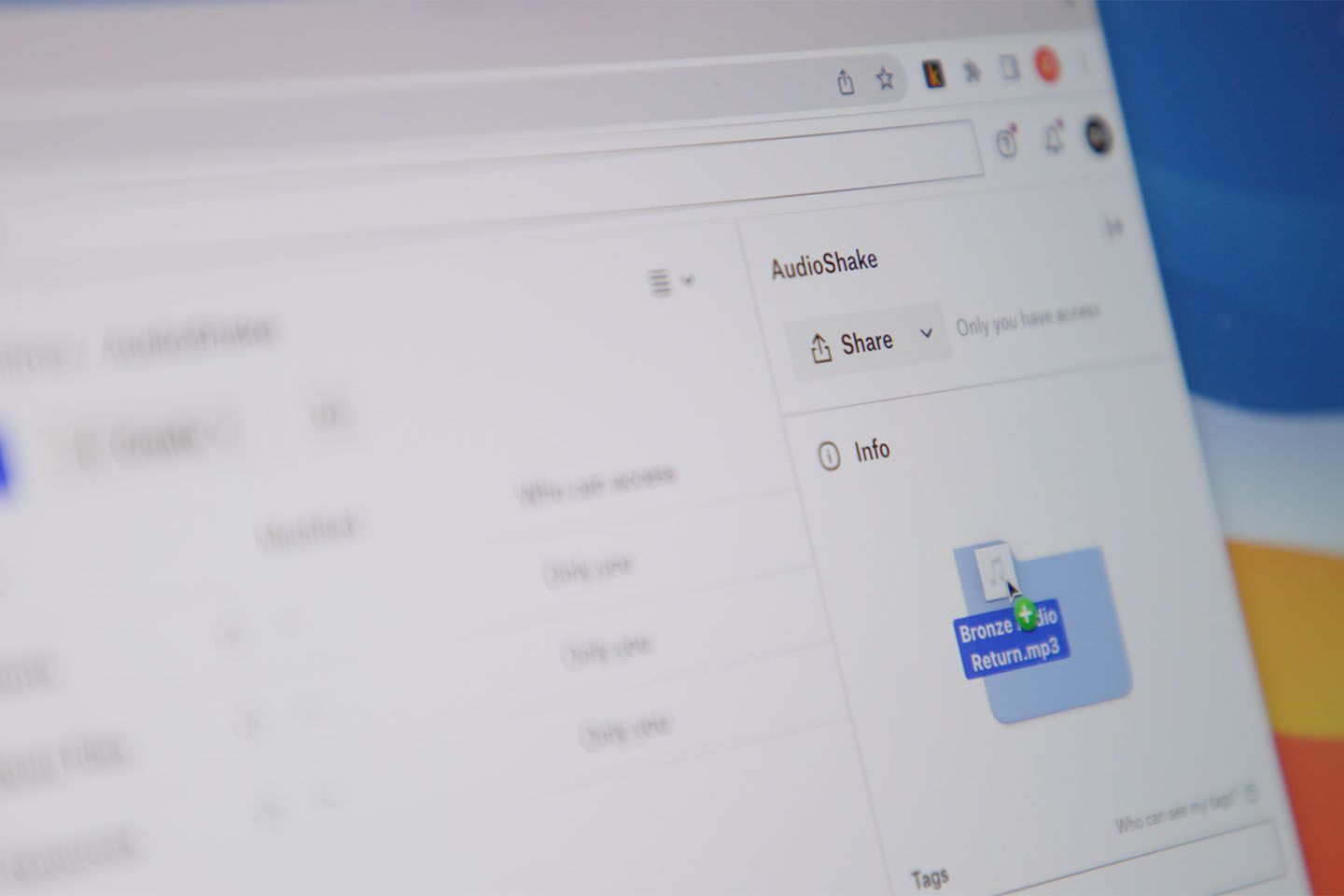
Share large files and manage client contracts
The AudioShake team delivers files to their clients with Dropbox Transfer, rather than trying to send the files as attachments in emails or in messenger apps. “It’s much faster,” Powell says. “Everything is in the cloud, so we’re just pointing each other to a specific location where we can listen.” The team doesn’t have to download and upload files at different points – once it’s uploaded into Dropbox, the file link can be sent directly to the client.
Powell has been able to shave time off business admin work by managing client contracts with Dropbox’s eSignature solution, Dropbox Sign. Without it, Powell says, “I’d have to download the document, print it out or add my signature in another program, upload the document again, then send it over to you so you can download it and sign. It’s a tiny amount of time, but it adds up.” With Dropbox Sign, she can share a contract with a link, the client can sign it directly in the cloud and it stays in the same folder.

“All these little things that give you more granular control over how you deal with your files, how your customers are receiving your files and what level of access the customers have are useful.”
Jessica PowellCEO and Founder, AudioShake