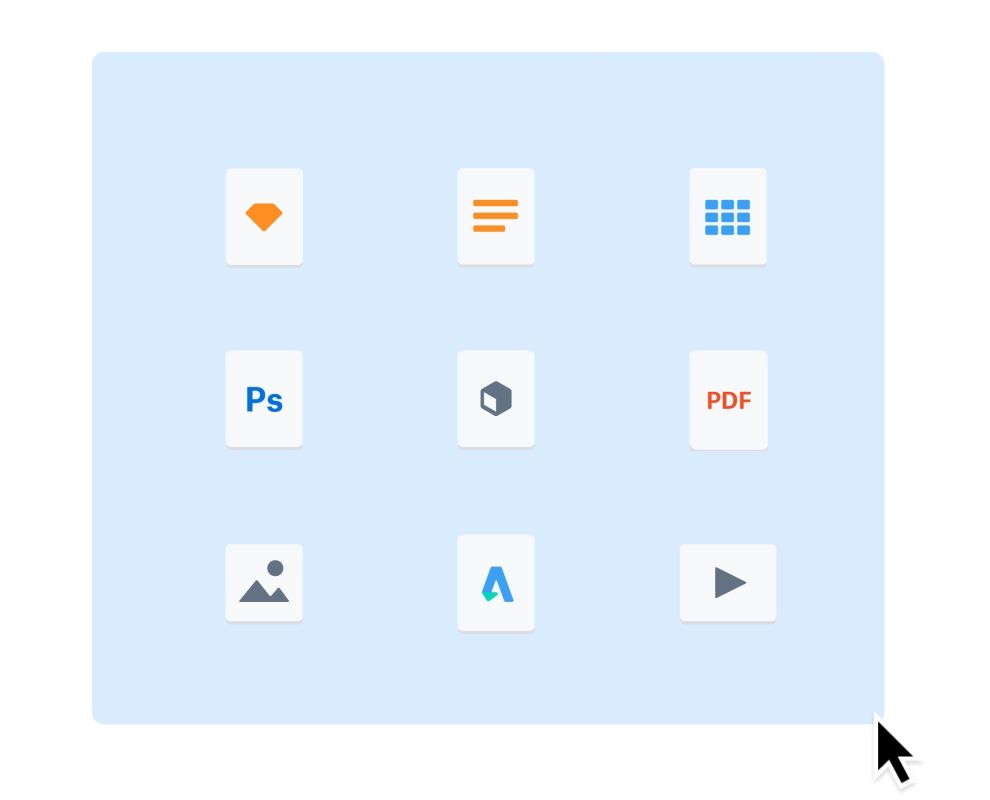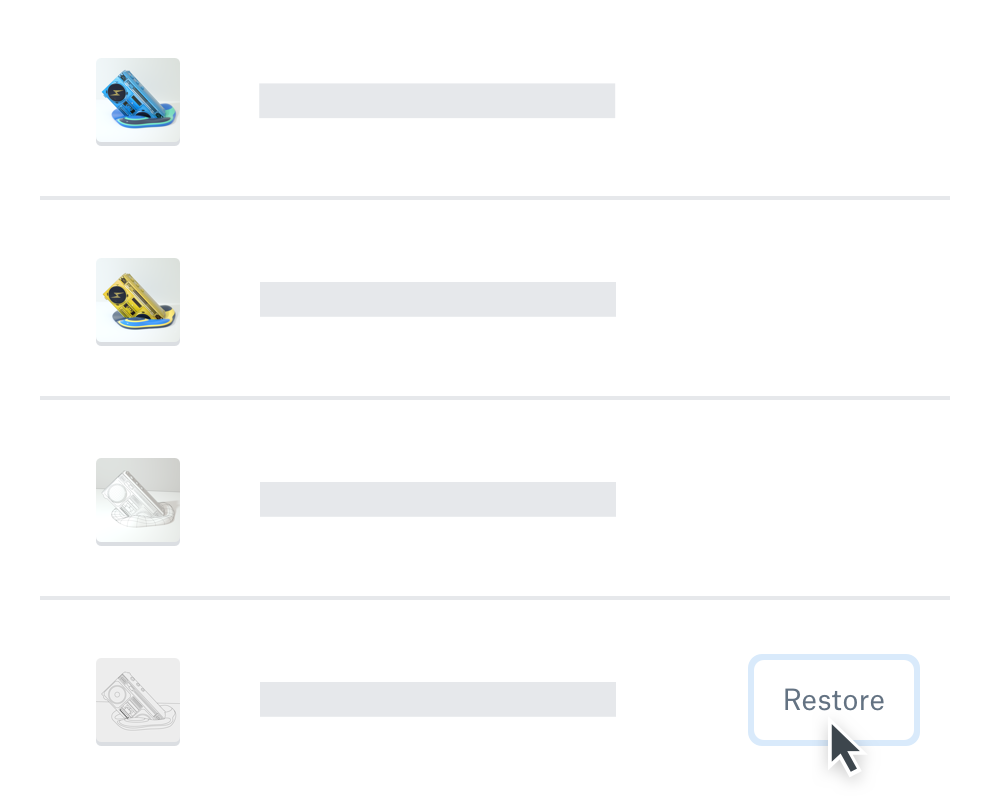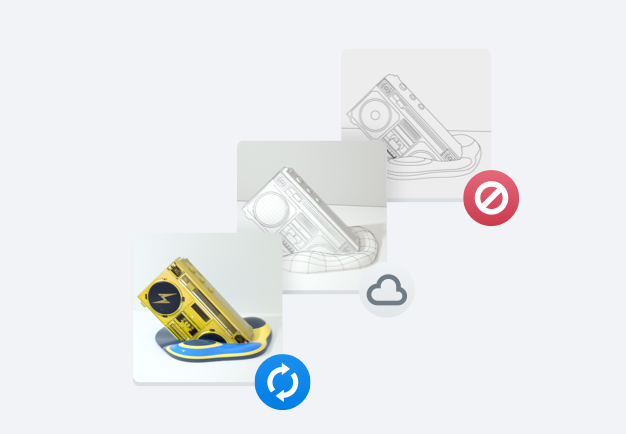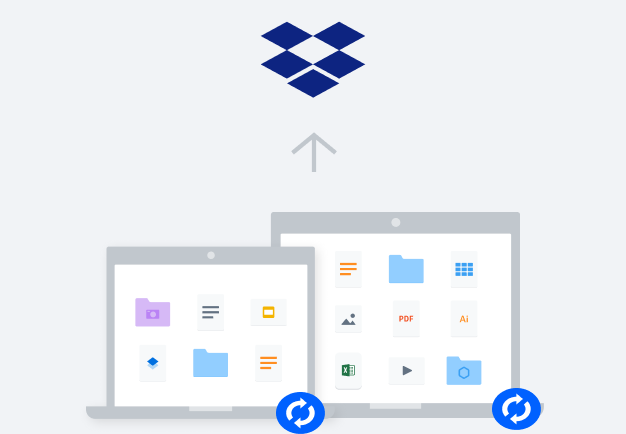Back up any file – anywhere, anytime
Whether you’re trying to back up an image collection, a large video, a CAD file or entire folders, you can store all your important files safely in your Dropbox account. With access to your Dropbox files from any device, operating system or platform, you can work and collaborate on projects with ease. No internet connection? No problem.
With Dropbox, you can work on files while offline, from your desktop computer, Android, iPhone or iPad. Once you get back online, your files and folders will automatically sync with any edits you made when you weren’t connected.