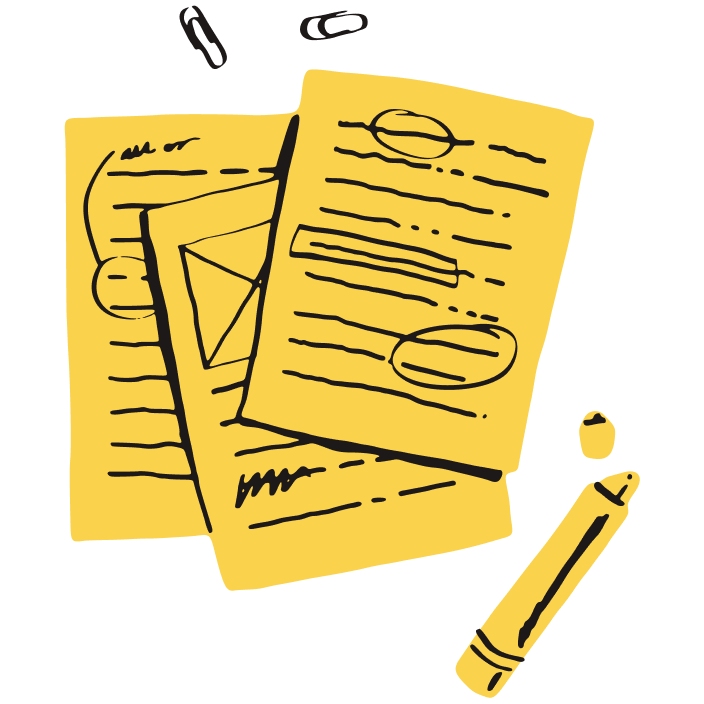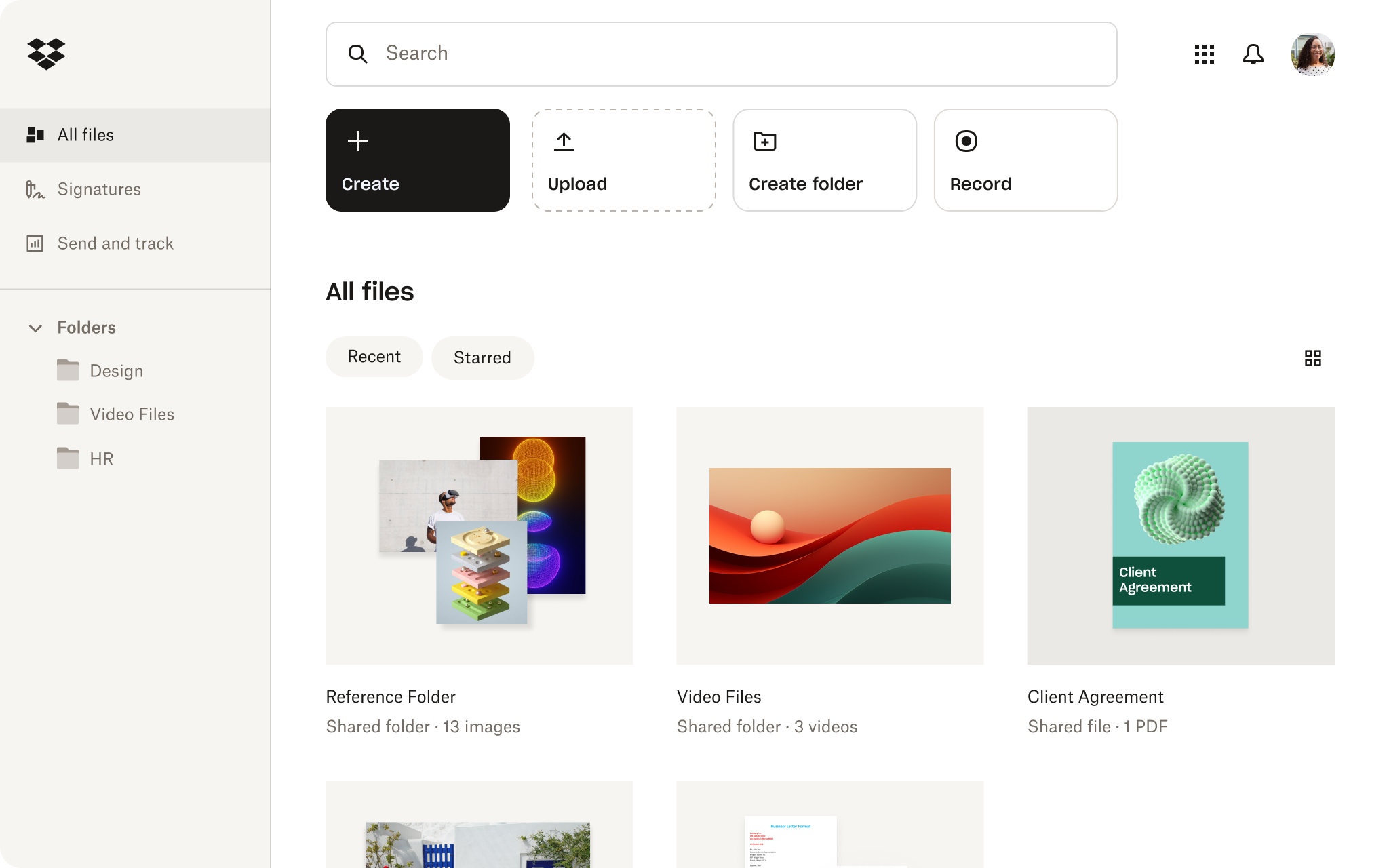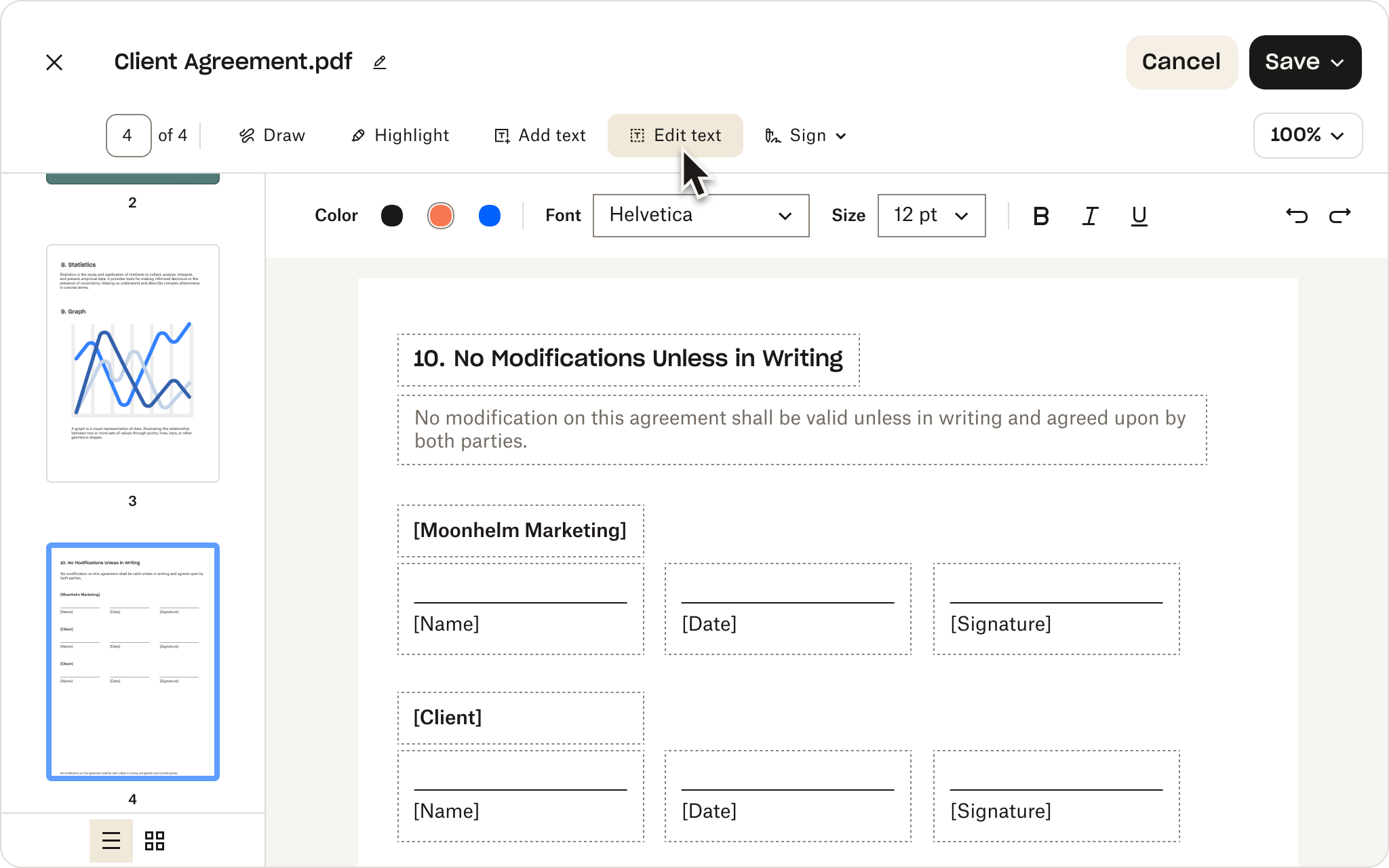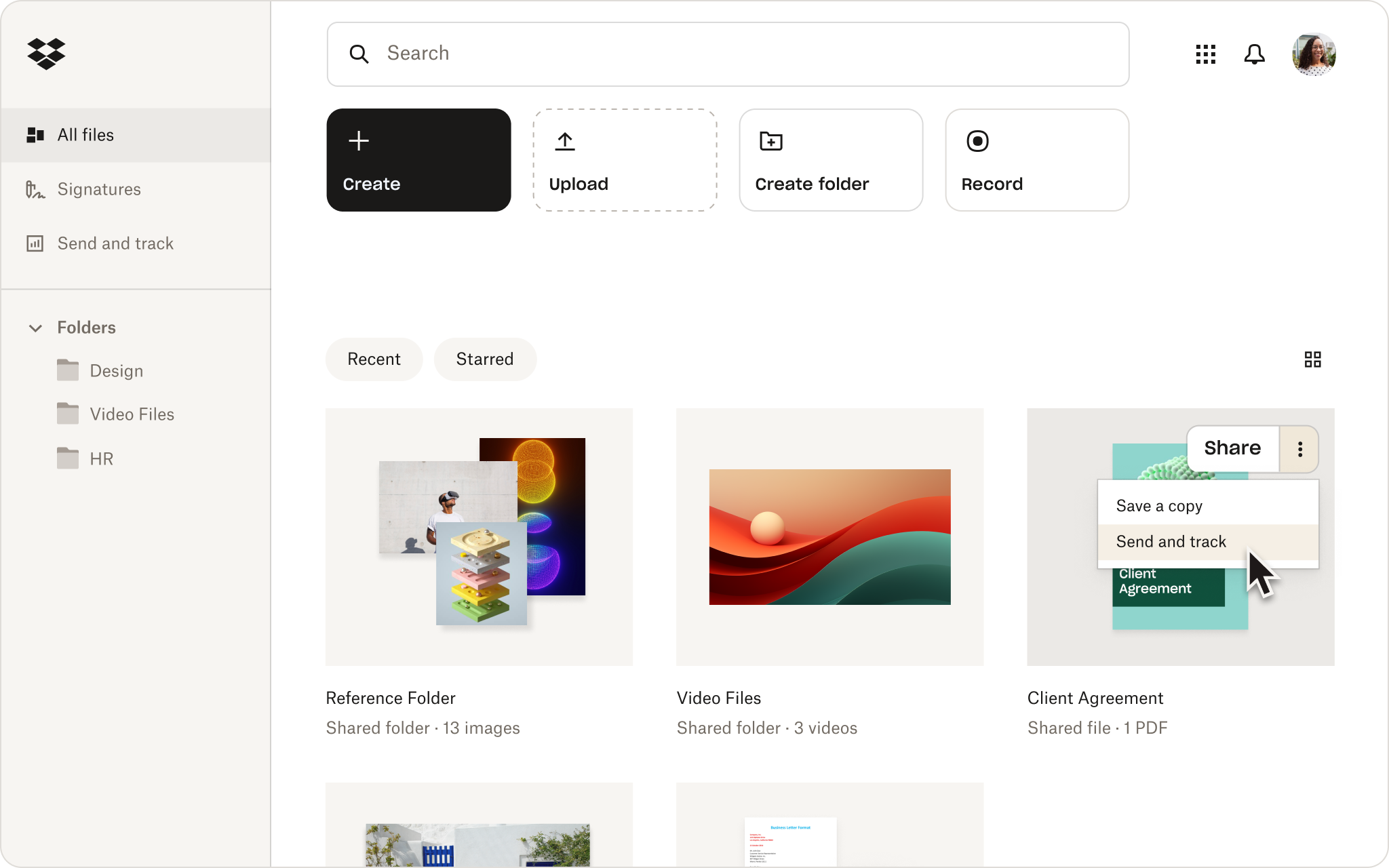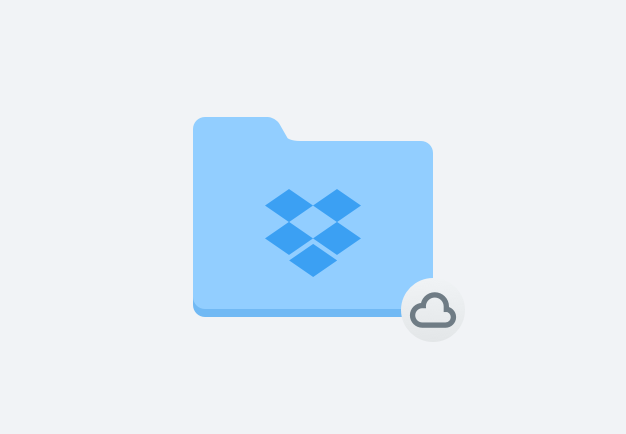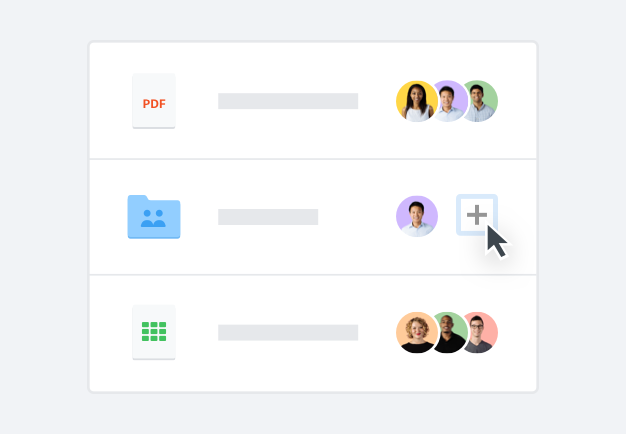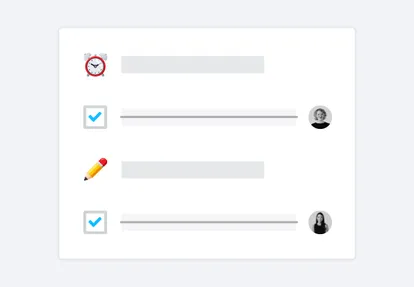Convert PNG to PDF within your Dropbox account
Convert your PNGs to PDFs even faster, directly within your Dropbox account.
Simply right-click any PNG stored in your Dropbox account, click Save as and select PDF from the options. That’s it – convert any PNG to PDF in record time, with just a few clicks.