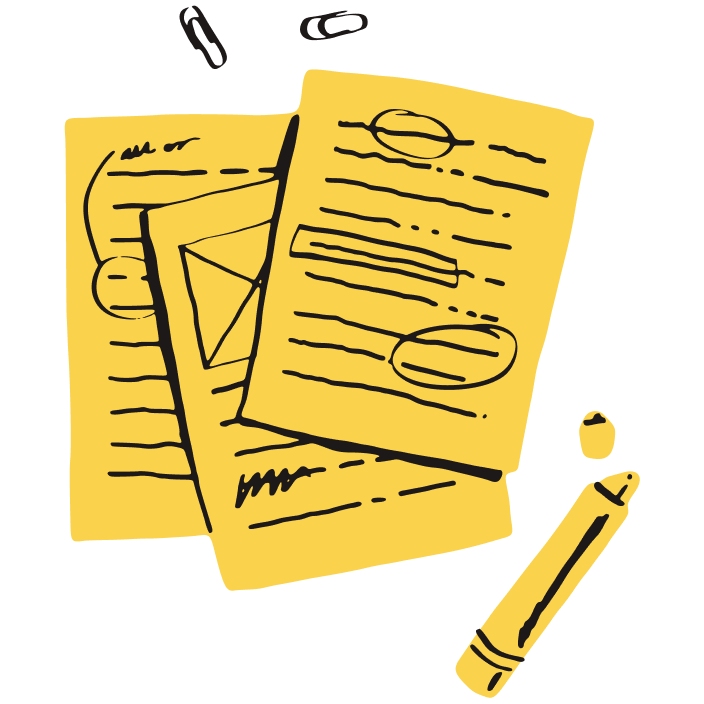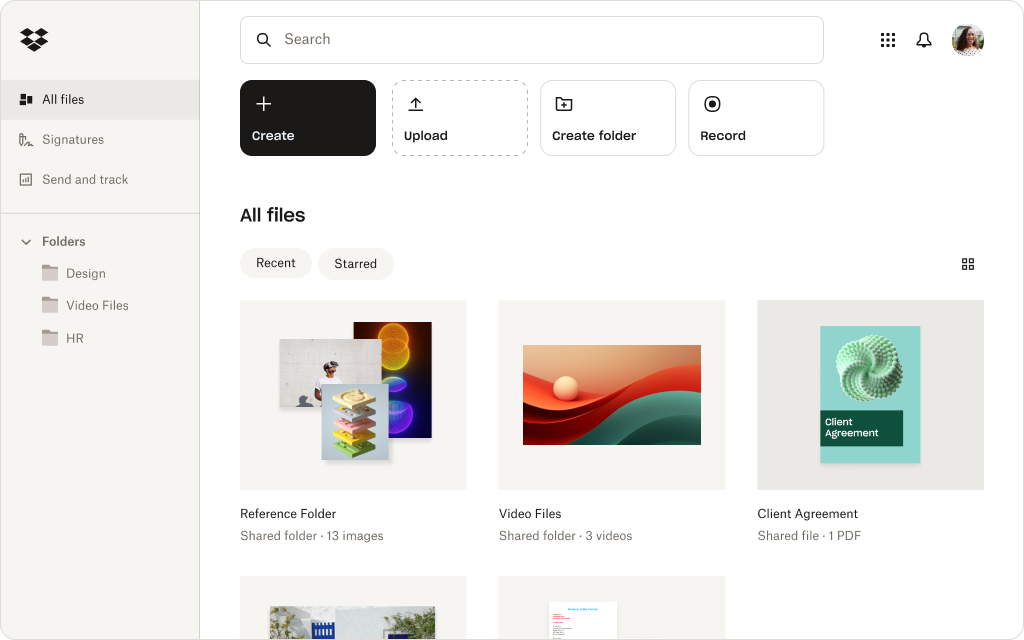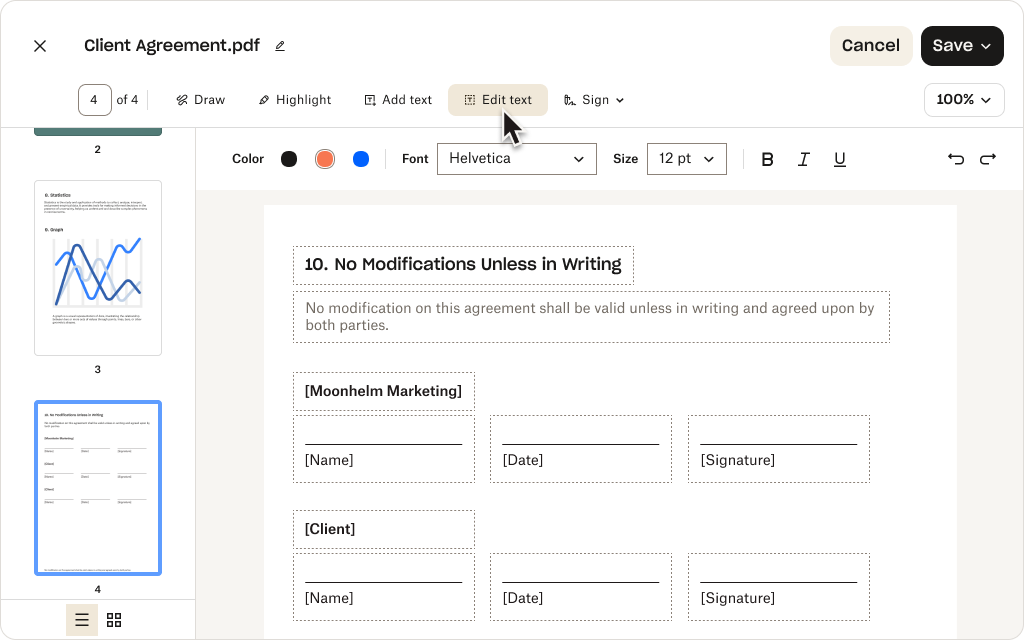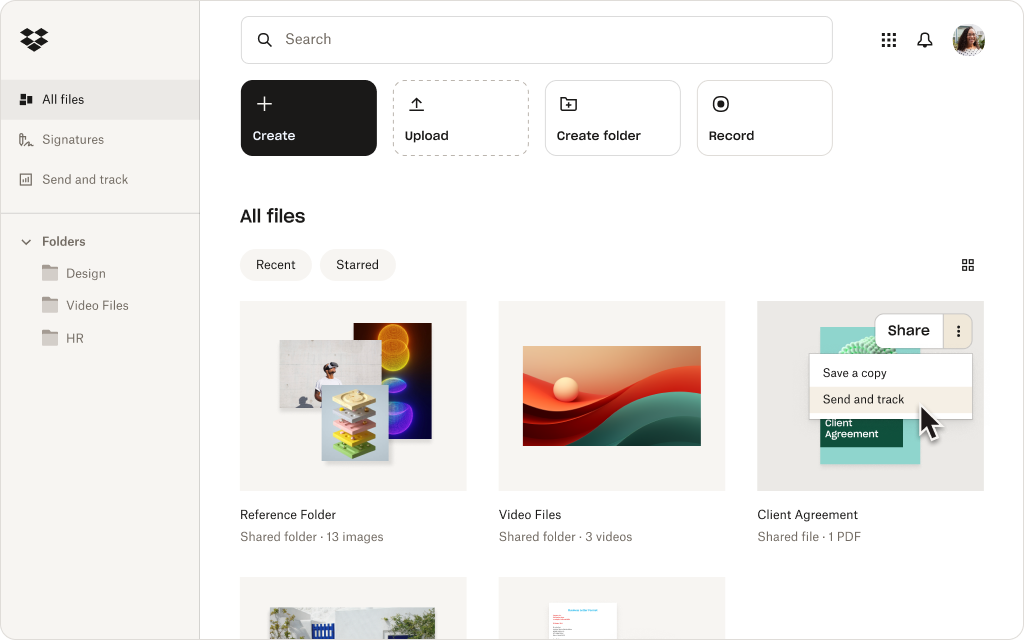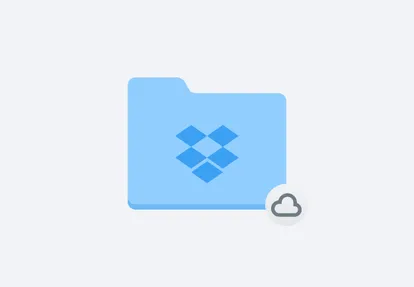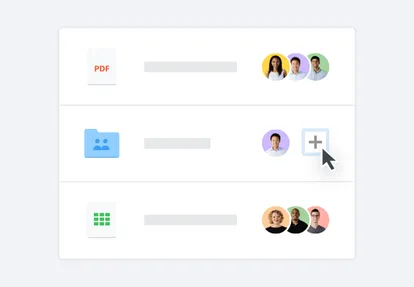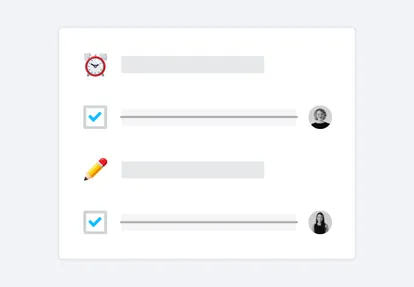Convert Word documents to PDF from within your Dropbox account
Speed up the conversion process by converting files directly from your Dropbox account.
Simply right-click any DOC or DOCX file stored in your Dropbox account, click Save as and select PDF from the options. No tiresome manual uploading and exporting required – instead, convert any Word document to PDF in seconds.