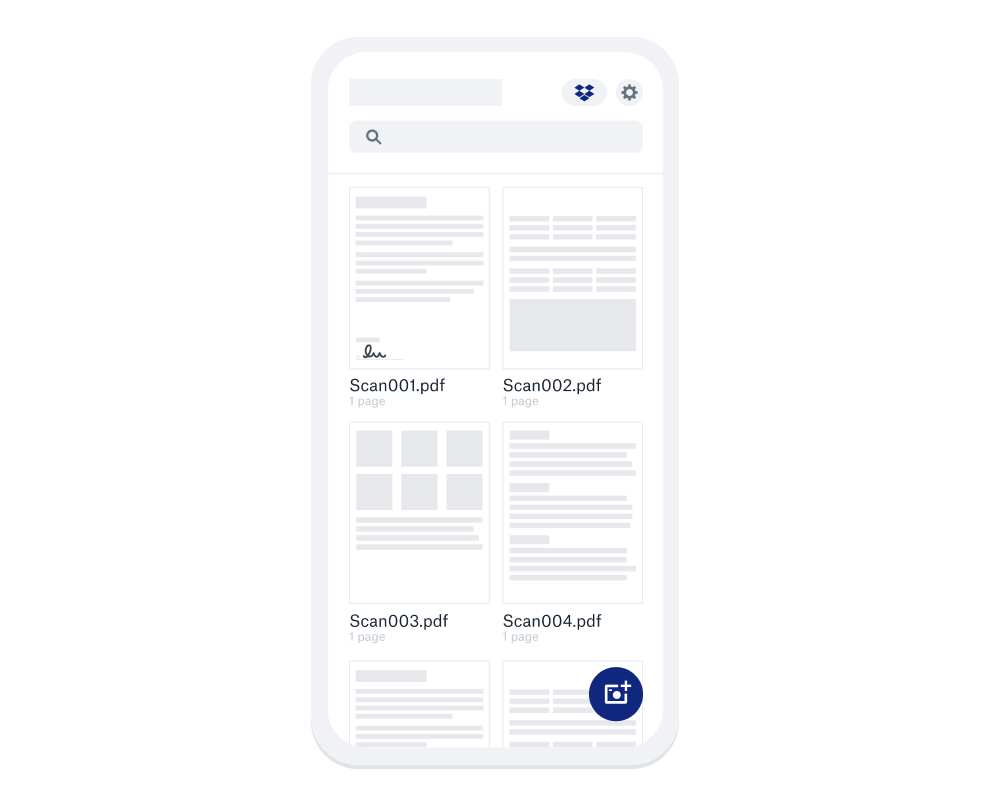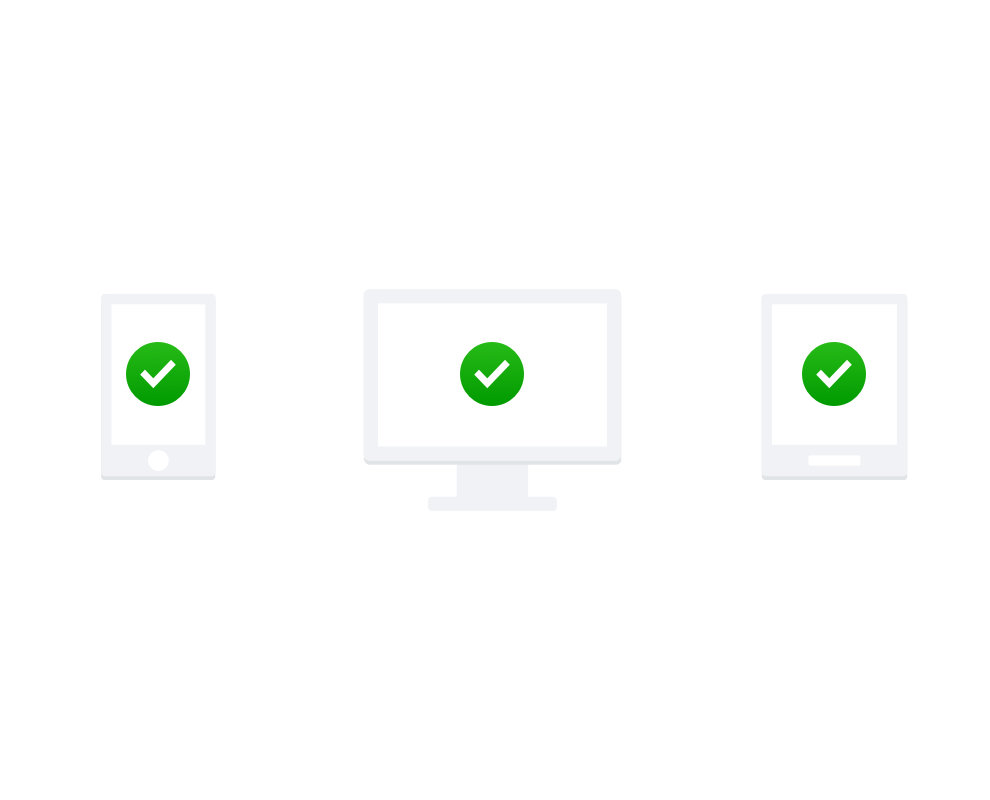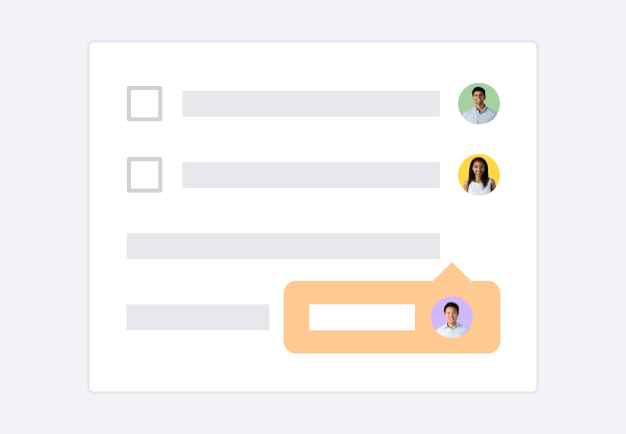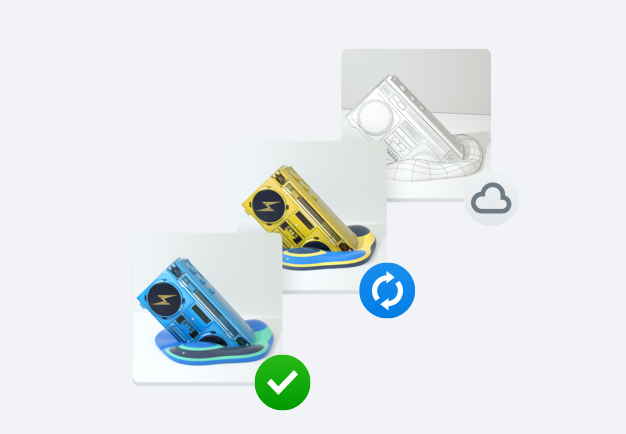What is OCR?
OCR stands for Optical Character Recognition or Optical Character Reader. It’s a technology used to ‘recognize’ or ‘read’ text featured in image files.
OCR converts images of typed, handwritten or printed text from files into text that machines can process and search through. That includes scanned documents, photos of a document, photos with signs or scenes with type and subtitles on an image.
Currently, Dropbox uses OCR to recognise the text of your PDFs and make it easy for you to search their contents. That can be a huge time saver.