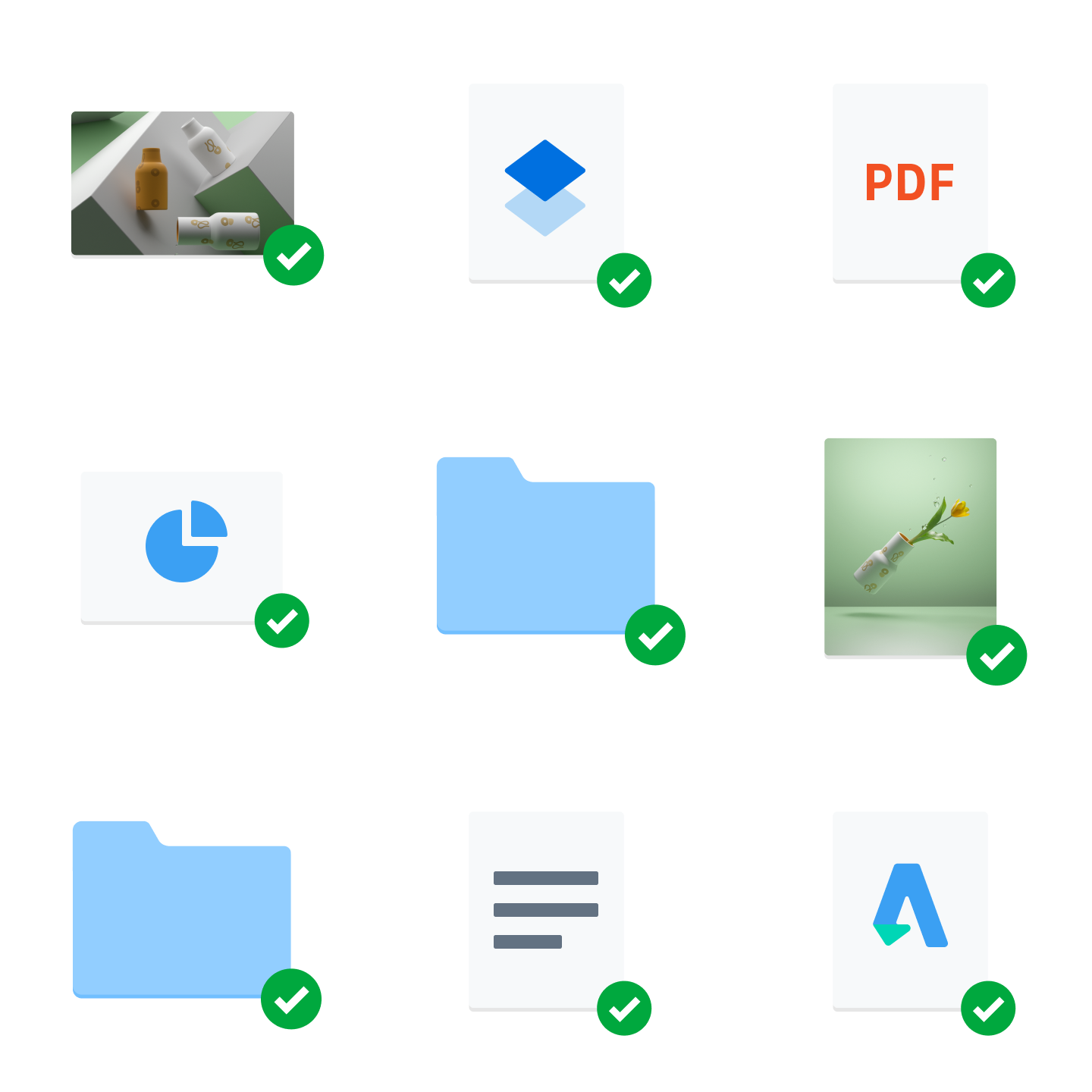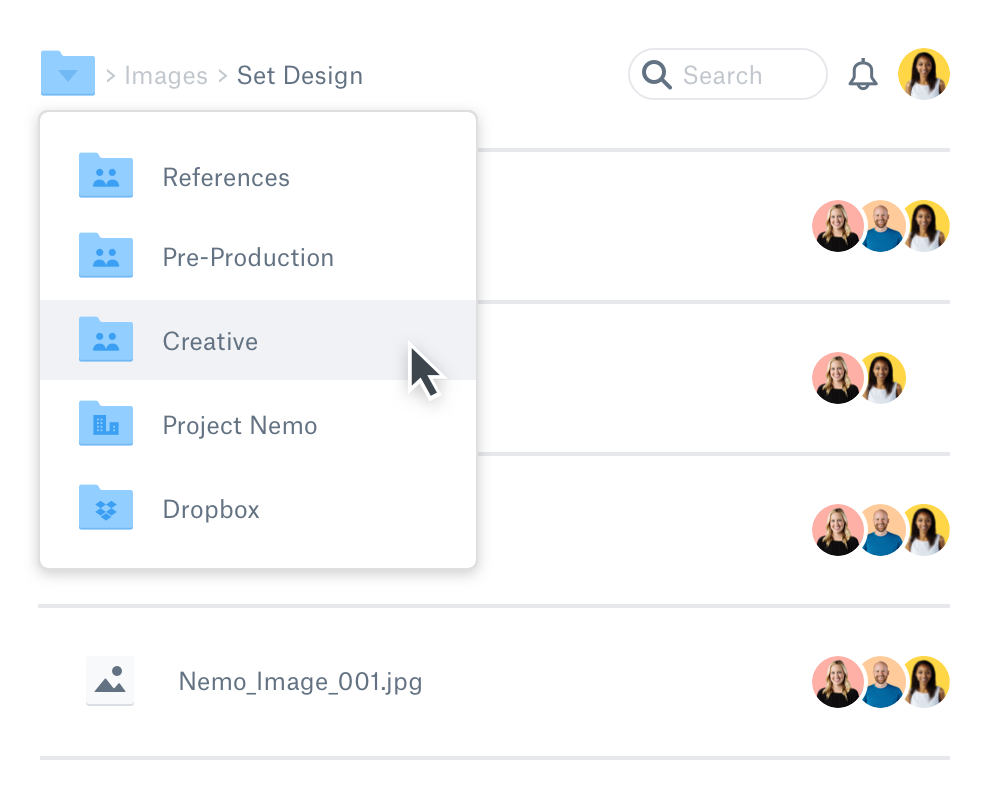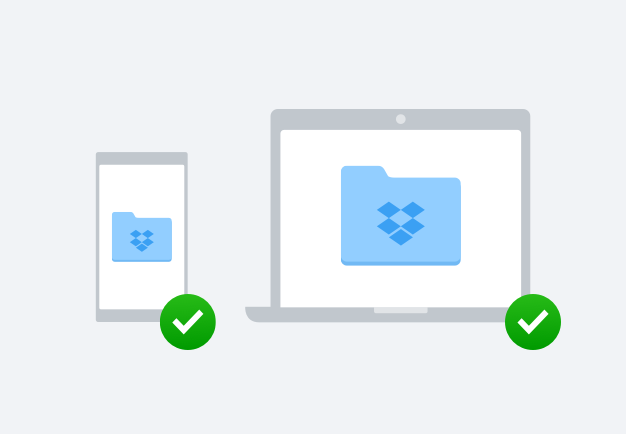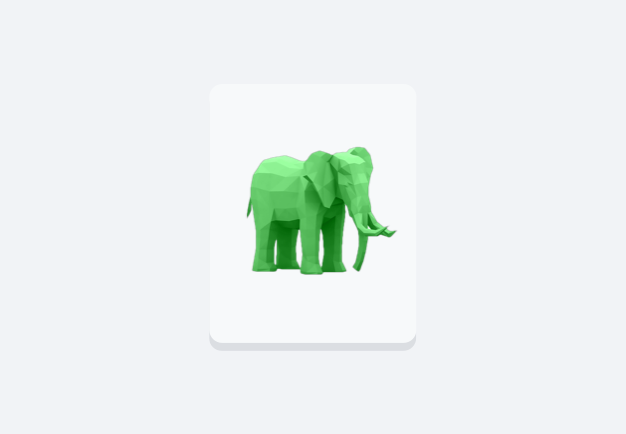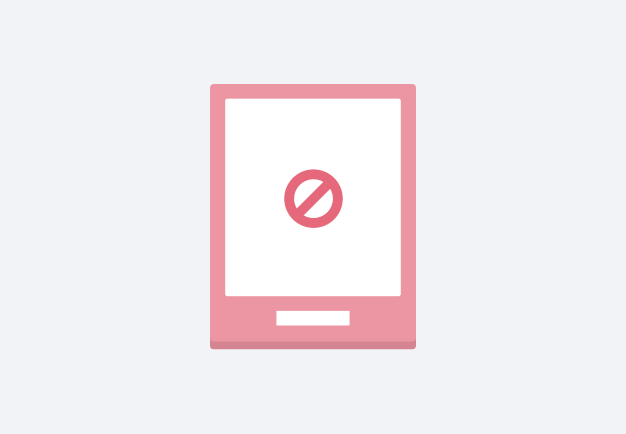Free up storage space
It’s all too easy to fill up your computer’s hard drive space with documents, photos and videos. With Dropbox, you can easily free up hard drive space by storing your files and folders as online-only. Best of all, you still have access to your files without uninstalling programs, deleting files or lugging around an external hard drive.